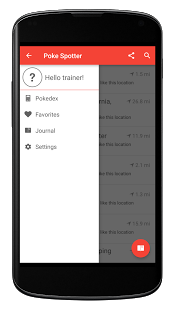Spotter for Pokemon Go 1.7.4
Free Version
Publisher Description
*THE EASIEST WAY TO FIND THE POKEMON YOU WANT, 100% FREE AND AD-FREE*
Hit a button, find awesome nearby Pokemon hotspots as reported by your community. Simple as that.
Features:
★ Automatically grabs your current location to figure out what nearby places have Pokemon for you
★ Pokemon are cleanly tied to establishments and places such as parks and shopping malls instead of displayed as a giant, hard-to-navigate, mess of pins on a map
★ All Pokemon for every location are organized into 3 frequency tiers (common, uncommon, and rare), so you can figure out which place is the best to find the Pokemon you're looking for
★ From the app's Pokedex, quickly browse and search through all Pokemon in the game. Click on any Pokemon in the Pokedex to search for it or report a finding of it
★ On the location page, simply click any Pokemon to quickly share how often YOU think it appears at that location. You can mark the Pokemon as "non-existent" to help the community figure out which Pokemon postings are fraudulent. Pokemon frequencies are computed as running averages, so the community can work together on getting Pokemon into their proper frequencies
★ Narrow your search by quickly telling us what Pokemon you're looking for, where you're looking, and how far away you want the results to be
★ Immediately start navigating to any Poke Location in Google Maps by clicking the "Start Heading There" button that is stickied to the bottom of every Poke Location page
★ If you think a place is good (clean, safe, and full of Pokestops and Pokemon), give it a like it to let the community know! Similarly, if you think the opposite, give it a dislike!
★ Favorite the places you like for quick and easy access. Your favorites sync regularly so you can stay up to date with what the community says about your favorite Pokemon hotspots!
★ Maintains a journal of all the "Pokemon Findings" you have submitted to the community. Click on any journal entry to edit it or visit the corresponding Poke Location
★ Not comfortable letting us know where you are? Tired of waiting for the app to fetch your current location? We understand! Manually tell us where you want us to search from your customizable list of saved locations!
★ Simple, clean, intuitive user interface with backported Material Design so it looks smooth and modern no matter how old your Android device is
If there are any bugs or additional features you would like, please let me know in your review!
*** DISCLAIMER/LEGAL NOTICE ***
"Locator for Pokemon Go" is an UNOFFICIAL fan-made app, which is NOT associated with the official Pokemon Go game, Pokemon brand, Niantic or Nintendo. The application name, logos and images are property of their respective owners. This app is built and maintained by fans of the game looking to bring the community together.
About Spotter for Pokemon Go
Spotter for Pokemon Go is a free app for Android published in the System Maintenance list of apps, part of System Utilities.
The company that develops Spotter for Pokemon Go is RandomAppsInc. The latest version released by its developer is 1.7.4.
To install Spotter for Pokemon Go on your Android device, just click the green Continue To App button above to start the installation process. The app is listed on our website since 2016-09-18 and was downloaded 9 times. We have already checked if the download link is safe, however for your own protection we recommend that you scan the downloaded app with your antivirus. Your antivirus may detect the Spotter for Pokemon Go as malware as malware if the download link to com.randomappsinc.pokelocator is broken.
How to install Spotter for Pokemon Go on your Android device:
- Click on the Continue To App button on our website. This will redirect you to Google Play.
- Once the Spotter for Pokemon Go is shown in the Google Play listing of your Android device, you can start its download and installation. Tap on the Install button located below the search bar and to the right of the app icon.
- A pop-up window with the permissions required by Spotter for Pokemon Go will be shown. Click on Accept to continue the process.
- Spotter for Pokemon Go will be downloaded onto your device, displaying a progress. Once the download completes, the installation will start and you'll get a notification after the installation is finished.